Combine PDF Pages into One Sheet
Effortlessly merge multiple PDF pages into a single sheet. Perfect for creating compact, organized documents.
Pages Per Sheet
Document Size
Page Orientation
Border Settings
Single Ultra Thin
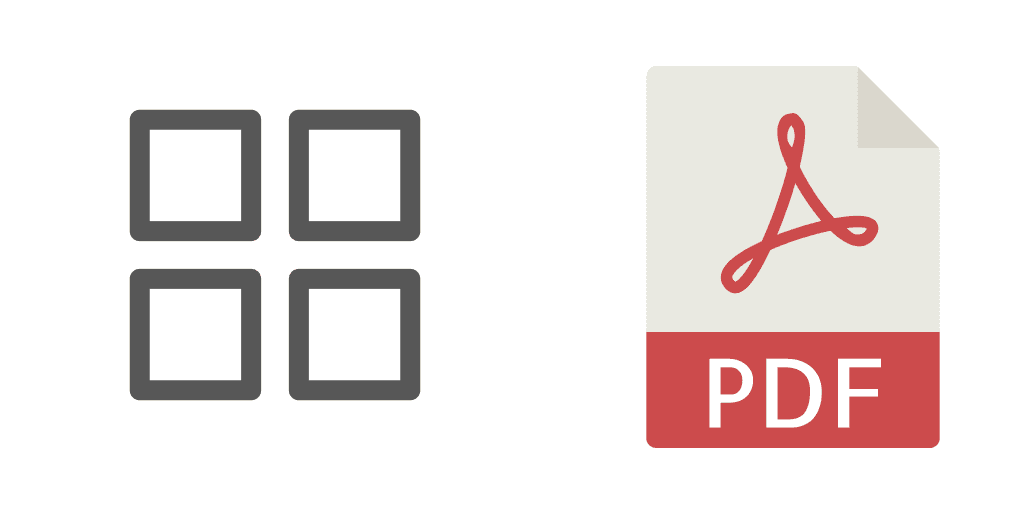
Invoice Merging
Effortlessly combine multiple invoice PDFs into a single sheet for seamless organization and cost-effective printing. Ideal for businesses looking to streamline their billing processes and reduce paper usage.
Reports Compilation
Merge quarterly reports into one concise PDF for efficient presentation and in-depth analysis. Perfect for corporate meetings, where comprehensive yet compact data is crucial.
Academic Papers
Efficiently organize and print academic papers on one sheet, ideal for study sessions and classroom sharing. Save space and enhance collaboration by keeping related documents together.
Brochures and Flyers
Compile marketing materials into a single PDF for streamlined distribution and impactful client presentations. Ensure your brand message is cohesive and easily accessible.
Legal Documents
Consolidate legal documents into one PDF for quick review and compliance checks. Simplify complex legal paperwork and ensure all necessary files are at your fingertips.
Business Cards
Merge digital business cards into one PDF for convenient networking and contact management. Perfect for business professionals looking to stay organized and make a great impression.
How do I combine multiple PDF files into one sheet?
To combine multiple PDF files, simply drag and drop your files into the upload area, choose your desired layout settings, and click 'Combine PDF'.
What page arrangements are available?
You can arrange PDF pages in various formats like 2-in-1, 4-in-1, 6-in-1, 9-in-1, and 16-in-1 depending on your needs.
Can I change the page size and orientation?
Yes, our tool allows you to select different page sizes and orientations such as A4, A3, Letter, and Legal, in portrait or landscape mode.
Is there a limit to the number of files I can upload?
You can upload up to 36 PDF files at a time with a maximum total size of 30MB.
Is the combined PDF secure?
Yes, all uploaded files are processed securely and are not stored on our servers. Your combined PDF is also removed from the server after processing.
Can I reorder the PDF pages before combining?
Currently, the tool processes PDF files in the order they are uploaded. Please ensure your files are arranged correctly before uploading.
Will the tool compress my PDF files?
No, the tool does not compress PDF files during the combination process. It maintains the original quality of your documents.
What happens if I close the browser during processing?
If you close the browser during processing, the operation will be canceled. You will need to restart the upload and combination process.
Our Combine PDF Tool allows you to merge multiple PDF files into a single document, making it easier to organize and share information. This feature is perfect for professionals, students, and anyone who regularly deals with multiple PDF files.
With various page arrangements such as 1-in-1, 2-in-1, 4-in-1, 6-in-1, and more, you can optimize your document layout for printing or sharing. This tool supports different page sizes and orientations to suit your needs.
Whether you're compiling invoices, academic papers, or legal documents, our PDF combiner ensures a seamless experience, providing a comprehensive solution for your PDF management needs.