Convert Webpage to PDF
Transform any webpage into a high-quality PDF file. Quick, easy, and secure.
Screen & Print Resolution
Document Size
Page Orientation
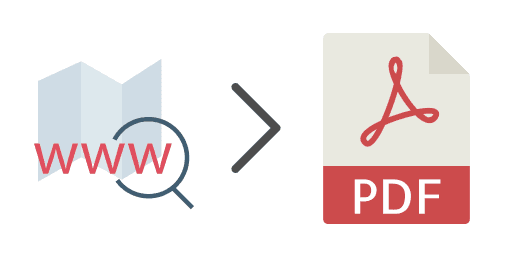
Our converter is completely free to use, offering fast conversion speeds without the need for any downloads. Everything is done online, making it convenient and accessible from anywhere.
Our converter allows you to set the webpage resolution flexibly, generating PDFs that reflect different display resolutions. This ensures your PDFs look great on any device.
We provide various paper sizes and orientations to choose from, enabling you to export PDFs that are ready for printing. Perfect for creating professional, print-ready documents.
Our converter can disable pop-up alerts and dynamic JavaScript effects on the page, helping you avoid distractions and focus on the main content of the webpage.
We offer options to apply print media styles via media queries, ensuring that your PDF outputs follow the printer-friendly styles of the webpage.
You can convert your documents to grayscale PDFs, which is ideal for saving ink and creating professional-looking documents for specific use cases.
Is the Web to PDF converter free to use?
Yes, our Web to PDF converter is completely free to use. You can convert as many webpages as you want without any cost.
How fast is the conversion process?
The conversion process is very fast. Typically, it takes only a few seconds to convert a webpage to a PDF file.
Do I need to download any software?
No, you do not need to download any software. Our converter is entirely online, and you can use it directly from your web browser.
Can I customize the resolution of the PDF?
Yes, you can customize the resolution of the PDF. Our converter allows you to choose different resolutions to suit your needs.
What print options are available?
We offer a range of print options, including different paper sizes and orientations. You can select the best option for your print needs.
Can the converter disable pop-ups and JavaScript effects?
Yes, our converter can disable pop-up alerts and JavaScript effects to ensure a clean and distraction-free PDF output.
Is my data secure during the conversion?
Absolutely. We prioritize your data security. All conversions are performed securely, and your data is not stored on our servers.
Can I convert webpages to grayscale PDFs?
Yes, you can convert your documents to grayscale PDFs, which is ideal for saving ink and creating professional-looking documents.
Our Web to PDF Converter allows you to easily convert any webpage into a high-quality PDF file. With our online tool, you don't need to download any software, and the conversion is fast and secure.
One of the standout features of our converter is its flexibility. You can customize the resolution of the webpage to suit your needs, whether you need a high-resolution PDF for printing or a lower resolution for digital use.
We also offer a range of print-ready options, including various paper sizes and orientations. Additionally, our converter can disable pop-up alerts and JavaScript effects to ensure a clean and distraction-free PDF output. For those who need it, we provide the option to convert documents to grayscale, saving ink and creating professional-looking documents.